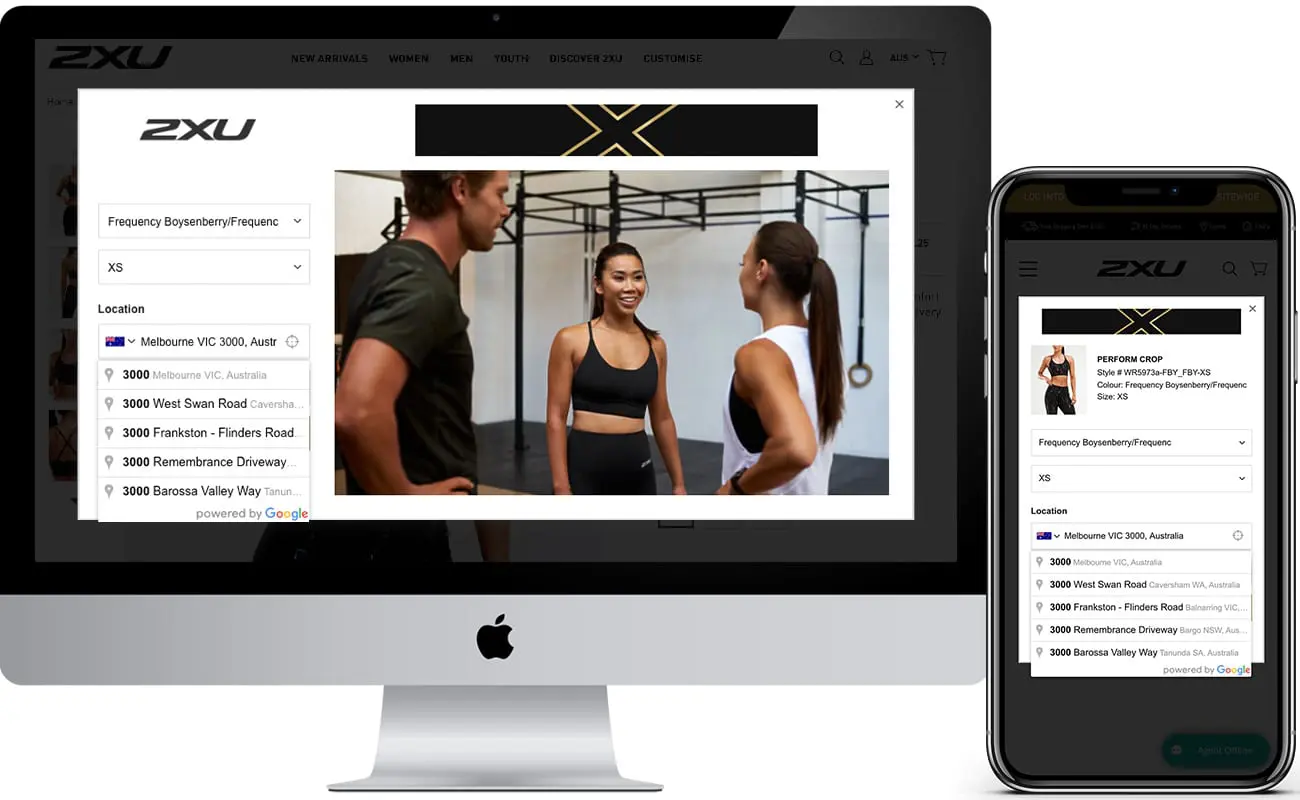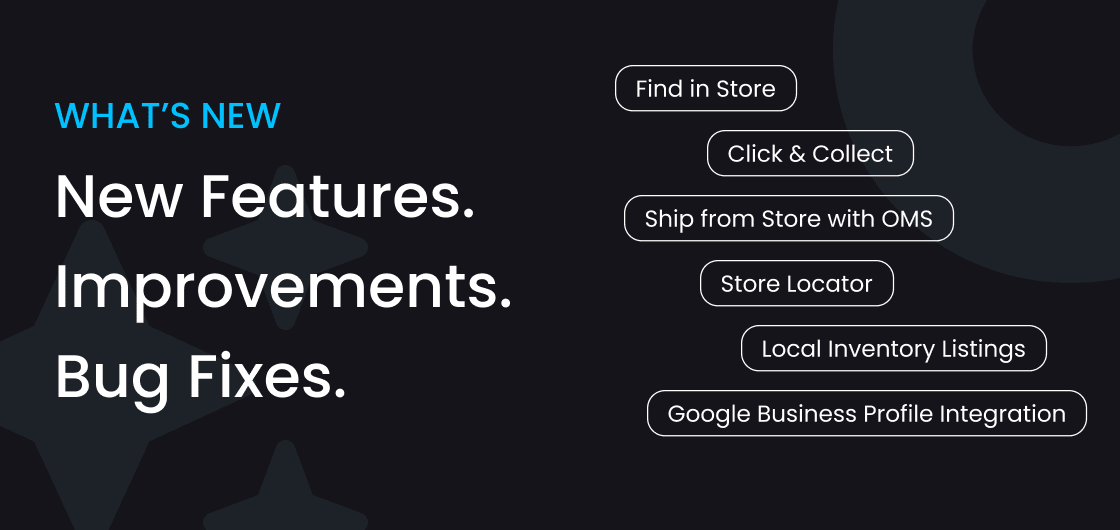On Thursday 21 November, we updated stockinstore® allowing people do international location searches. If they are in a country where you don’t have stores, they can now look up a Suburb/Region or Zip/Post Code to check in store availability in a country where you do have stores.
This change has been be implemented across all stockinstore® instances.
Previously, if you were located in New Zealand and wanted to check the availability of a product in an Australian store, stockinstore would know you were in New Zealand and only allow you to enter a Suburb or Postcode in New Zealand. You couldn’t enter an Australian suburb or postcode.
Our new location search provides customers with:
- A flag to symbolise which Country we detect they’re in
- A flag for every Country where you have physical stores located
- In the search lookup field, provides users with a list of locations, sourced from Google
If no stores are found within the user’s detected Country, we will prompt them to change their Country where you have stores located.
IMPORTANT
- If you don’t see the drop down list of addresses, then your Google Places API Key hasnt been setup . If you need help setting up your Google Places API key, you can download instructions for Assisted Setup or Self Setup.
- The Use My Current Location field hasn’t changed and continues to auto detect a person’s location.
- This change has been be implemented across all stockinstore® instances.