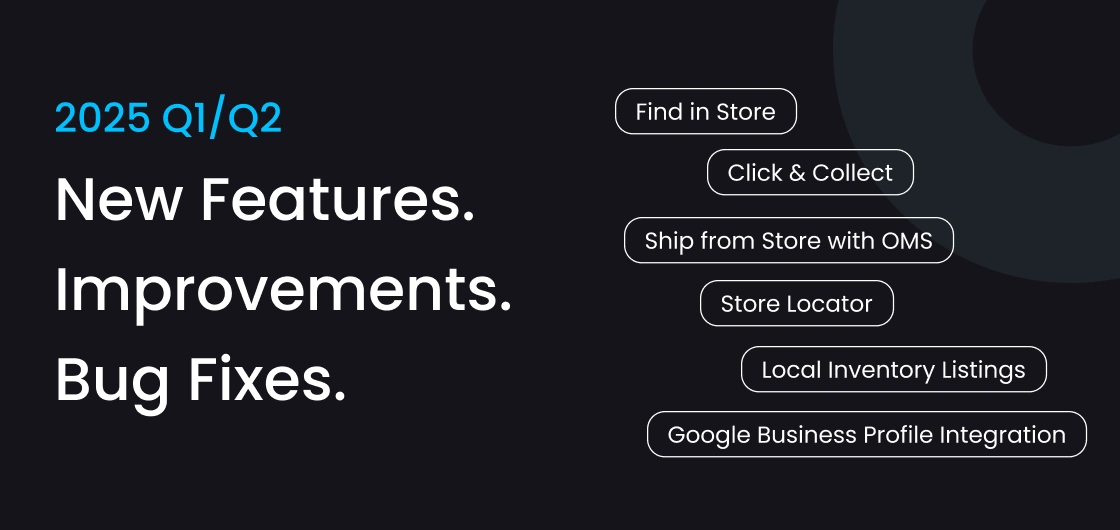On 27 September 2017, stockinstore® updated all clients sites to the latest version v1.07.
The release notes for this update are outlined below.
stockinstore Admin Area Updates
1. Reports
- Update Table Reports to allow column filtering and sorting
- Implement Search Input Filter for report tables: Filtering the column data in reports using a search field. filtering as your type to show results as you type.
- Update Image URL before sending to stats log: Update the image url to be fully formed before sending to log
2. Widget
- Canvas Layout #2: We created a new canvas layout. Based on the statistics we collected we moved the stock availability to the top of the page so customers can quickly see which store has the item. We also show the opening hours for each store but have hidden the address. This makes it easier for your customers to find the most important information about your store and the product availability, as quickly as possible.
- Current Location Update: On Chrome, we have changed the use “My Location” icon behaviour to check if a website is secure (https) before showing. If the site is http we hide the “My Location”button because Chrome browsers don’t support this function in http mode. No change on other browsers.
- Change My Location lookup from Browser based to use GeoIP lookup: Change the way the Current location button works. Use GeoIP service to automatically populate the address using the detected IP Address. AND If the SKU is already set, automatically display the list of nearest stores. REASONS:
- This removes our dependency / reliance on browser specific functionality like requiring SSL /HTTPS and also removes the browser pop-up asking the customer to allow us to detect their location.
- Reduces the customer interaction significantly. i.e. number of clicks required to get location